Google People Card or Google Virtual Visiting card
Add Me To Search
Google again comes with a beautiful concept of the virtual visiting card and google named it"People Card".
Now everyone can have a virtual visiting card just like you have seen for the high profile persons or brand on google search.
this feature is only available for the mobile platform google search console.
by following some very easy steps you can create your own "People card".
Why use people's cards? or what's the benefit of that people card?
- First of all, now you can show your presence on google search console very easily,
- it looks like you are visiting celebrity profiles.
- Google’s new ‘people cards’ permit impersonal to link to their website, social profiles, and other relevant pages all from one place.
- Showcase your business, passion, or portfolio when people search for you on Google.
The basic requirement to add yourself for People Card on google.
- Only valid for Mobile Platform or Mobile version not for Pc.
- So for this, you can download the Google app from the play store.
- install and login with your Gmail account.
- You'll only need a valid Gmail account.
Step You have to follow to create your people card:
- At very first for your own people card, you will have to sign in to your Google Account. Search for “add me to Search” post which you will see a prompt stating, “Add yourself to Google Search.”
 And click on Get started.
And click on Get started. - Google will provide you with a form that will let you make your own public profile by adding your location and a brief description of yourself and your occupation.
- You'll also have to add details about your work, education, hometown, websites, and social media profiles.
- All Set Now click on preview and then Save.
- woohoo, your People Card created successfully.
- Search again Add me to search and you will see your Beautifull visiting card.
How to get the result of your Name:
- On Your device, you can directly search *add me to search* and if your profile already added on google people card, google will show your profile, otherwise, you will see *add yourself to search*.
- If someone else searching for your profile, he'll see a module for your name.
When you search for someone’s name, and they have a people card, you’ll see a module with their name, profession, and location. The module can be tapped on to see the full card.
For people who share the same name, multiple modules will appear. Searchers can use the provided information to distinguish between the different individuals.
=====================================
That's all about this article.
thanks for being here.
Come in the comment box and let me know how much you are going to like this Google initiative.
=====================================










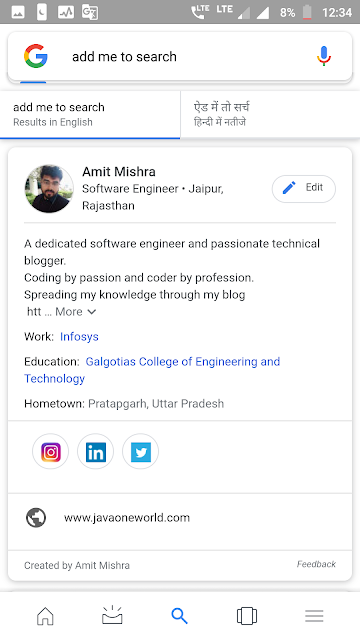









This is very educational content and written well for a change. It's nice to see that some people still understand how to write a quality post.! Best logo design company uk service provider.
ReplyDelete